Show page IDs in pagetree
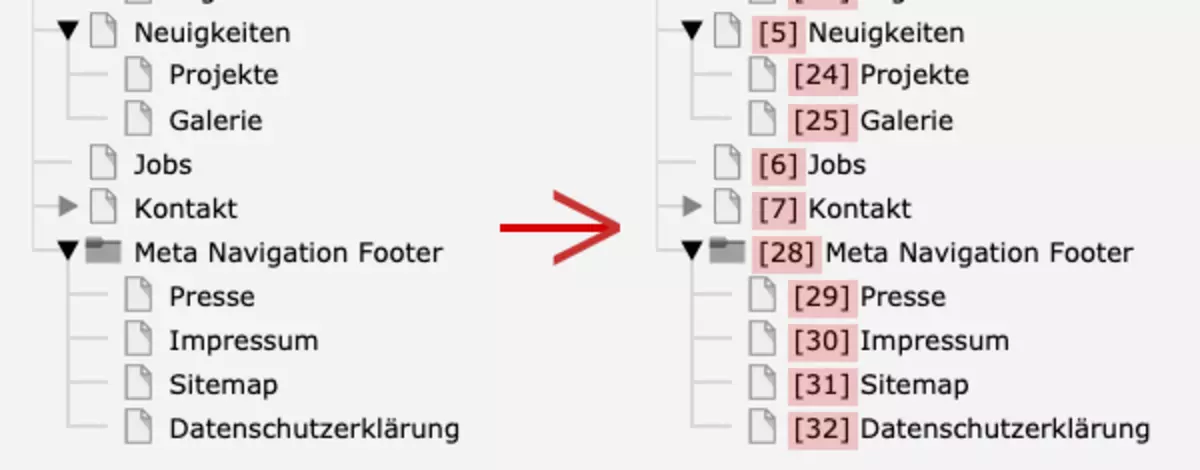
The page tree of a TYPO3 installation can get a bit confusing when getting very large. If then plugins are configured and different pages for detail view, list view, etc. are needed, it may be a bit fiddly to determine the required IDs.
As you can see in the post image, it is easy to display the page ID with in the page tree. How, I will show you now.
It's quite easy to enable the pids in the page tree.
You just go to the backend module "Backend Users" and open the settings of the user for whom you want to activate the page IDs.
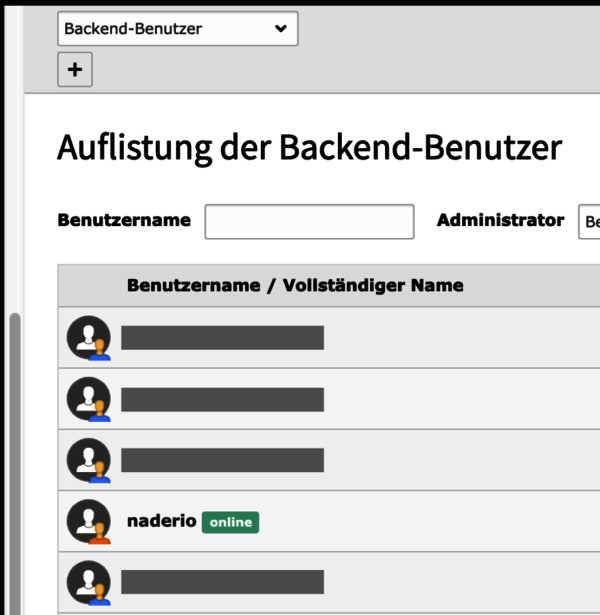
A little TSconfig is now added to the user. You can find this in the Options tab and then in the TSconfig field.
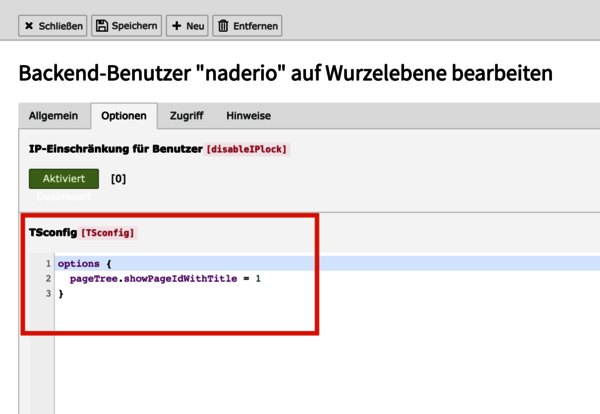
Here is the snippet to copy and paste so you don't have to type it out:
options {
pageTree {
showPageIdWithTitle = 1
}
}
After saving the change, it's best to log the user in question off the backend once and log them back on.
After logging back in, the user should be able to see the page IDs in the page tree.
Thanks for reading and trying, feel free to leave your experience as a comment.
Thanks for reading
Thomas / Naderio
